Modern house in Peru – Day

- GPU+CPU accelerated by deep learning photorealistic rendering technology
- NVIDIA CUDA technology support
- Joint support for CUDA GPUs and / or multicore CPUs
- Real-time Physics Real Time
- Progressive physics illumination
- Metropolis Light Transport sampler (MLT)
- Caustic sampler
- Native nVidia MDL material supported
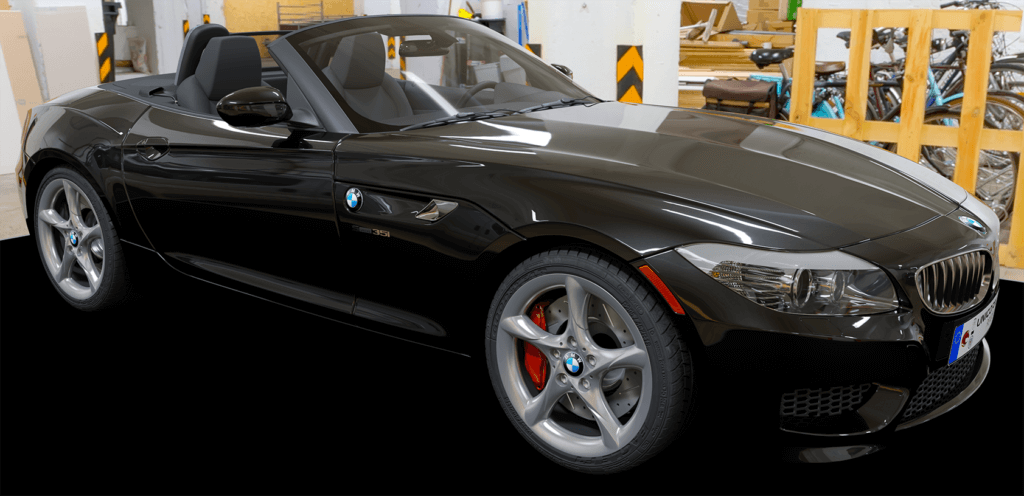
BMW realized in Maya AutoDESK Tm and exported in mi format
- WYSIWYG editing mode, 100% editing can be done in final image quality, no more surprises in the production of final image.
- Multilingual support: EN, PT, BR, YU, GR, IN, JP, KR, MALAY, TH, TR, CN trad, CN PRC, IT, FR, ES, NL, DE, RU, PL..
- Simplified Floating License Management
- Composition of scene merging several models from different applications keeping the link with the original application.
- Geometry functions to make smoothing, merge geometries, change texture coordinates
- Place, move, scale objects dynamically in 3D
- Place IES lights in 3D and use as point, spot, surfaces, cylindracal, distant
- Daylight definition
- HDRI envronment light
- Control Views 2D in render style with lights
- Animation of camera, lights, background, sun, season, daytime simulation
- Custom Object/Material library creation ready to use and free
- Simple management of background 2D and 3D
- Stereo photo or video to show the project with 3D screens technology
- Sections of Orthographic views in realtime
- VR support of 360° and Videos
- Direct connection of VR to FaceBooktm
- Support of LPE Layer to make compositing in Photoshop.
- Emitting light material for any object in the scene
- Navigation of the project in real time with the final quality

Physical material Automotive
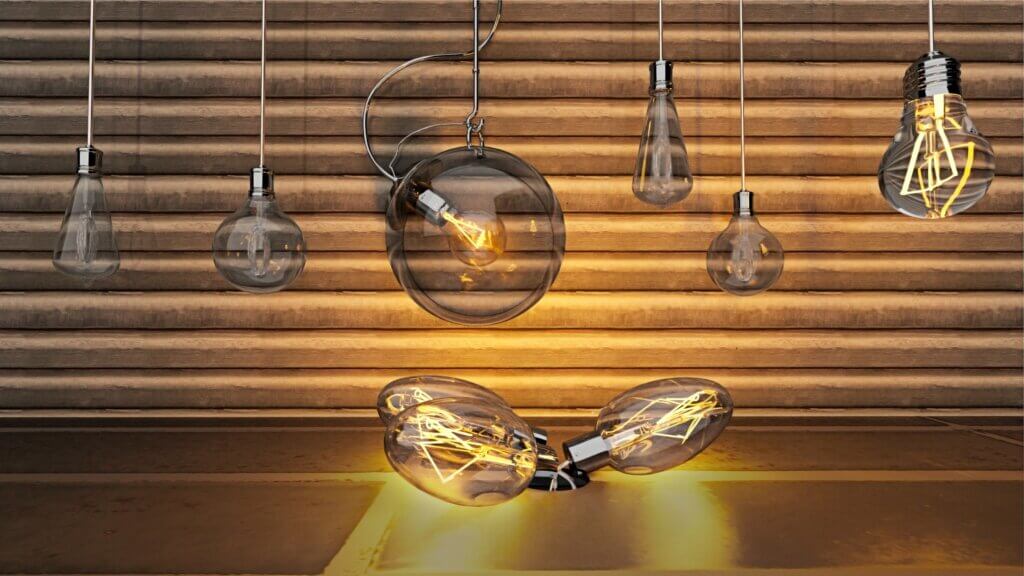
Physical material Emissive light

Physical material Metals
Uniconr Render’s materials are based on intuitive real world analysis and are physically based (*.MDL file format support).
Why PHYSICAL ?
Everybody can understand that the realism of one material is defined by the interaction of its own internal parameters (reflection, refraction, matte level etc..) with the light present in the scene. When receiving any sun’s ray or other source of light, each material reacts in a different manner.
The biggest problem is the way how a material is developed. Nowadays it is common to see a material to give an astonishing level of realism in a day scene, however the same material with the same parameters can look fake if the light changes.
This problem is not existing anymore in Unicorn Render because each material has its own definition programmed internally. In this case, no matter how changes the environment, your scene will look photorealistic.
Ready Materials
Getting high-level materials is not anymore a struggle as UNICORN Render developed a new way of defining and applying materials thanks to the concept of “Ready materials”. Simply chose one material and select its type (ex: glass frosted, clear, physical, smokey etc..).
Layered Materials
Unicorn Render materials’library is based on a hierarchical materials model, with materials created as they would be in the real world. This feature allows you add any modification wihout being lost in a complex interface. Any coating (ex: to create scratches) can be added independently on an existing material which gives user a full freedom during material edition. It is for example possible to add light emission properties to any materials.
- True physics based materials
- Multi-layered real-world structure
- Preconfigured Material Library
- Template-based Material Editor
- Comprehensive Material Components
- NVIDIA MDL support
- AxF Measured Materials

Exmple of Metals, Glasses, woods
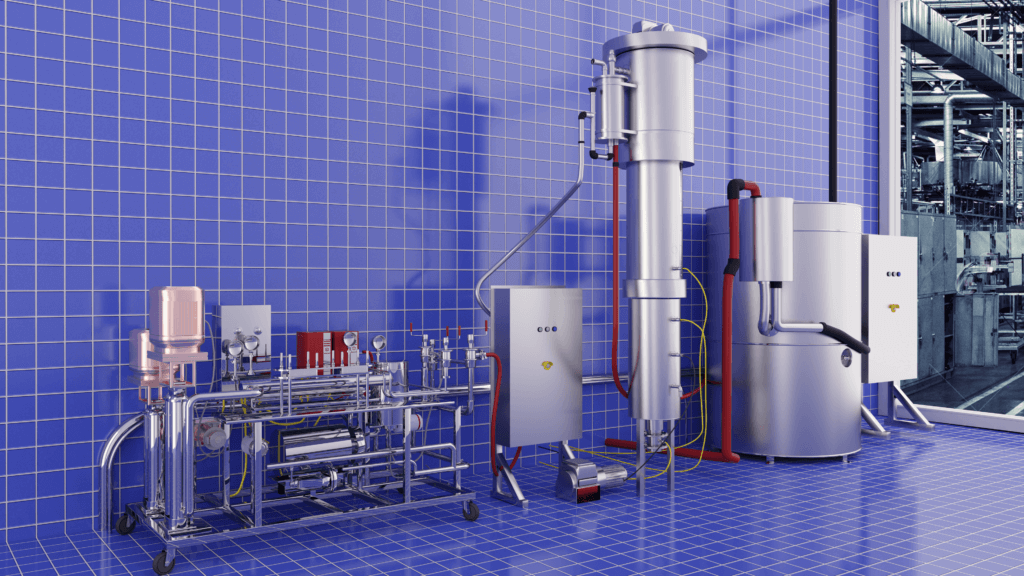
Physical material Industry

Physical translucent materials
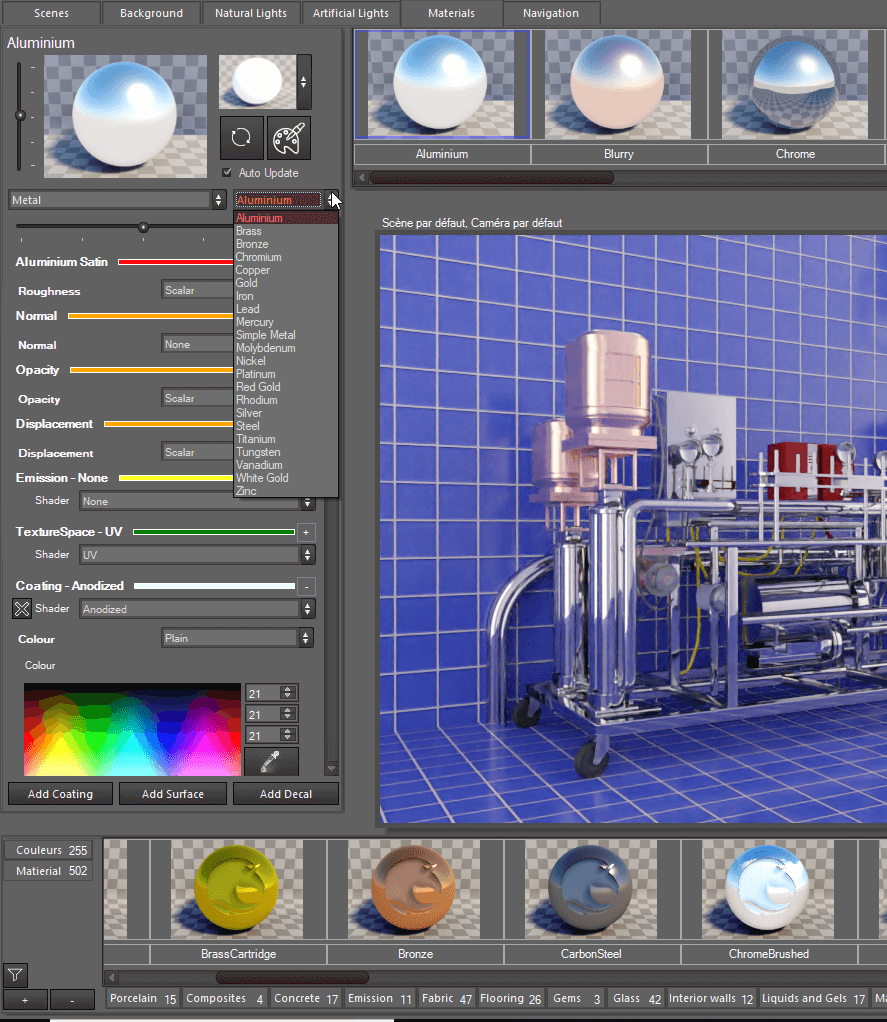
Full set of existing materials
- Diffuse
- Roughness & glossiness
- Subsurface Scattering / Translucency
- Specular
- Relief (bump, normal, displacement mappings)
- Opacity
- Reflection
- Fresnel reflections
- Anisotropic reflections
- UV mapping
- Emissive mapping
- IES emissive materials
- Image emissive materials
- Drag and Drop material from material library or from any image on your pc onto an Object, Colour or Layer
- Material assignment by Object, Colour or Layer
- Material alias, give the possibility to replace imported material to Accurate materials (one material in Sketchup that is named “Mirror to real mirror material
- All-In project material, all information, including images are stored in the project file.
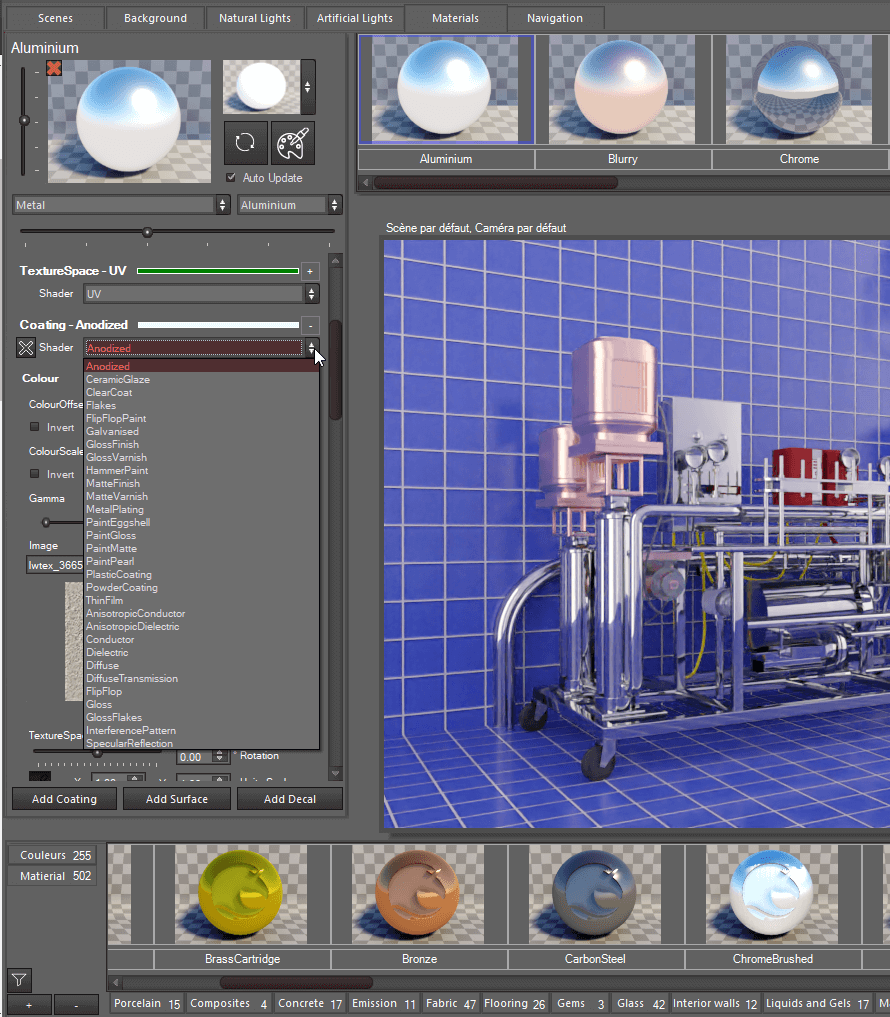
Additional coatings to a material
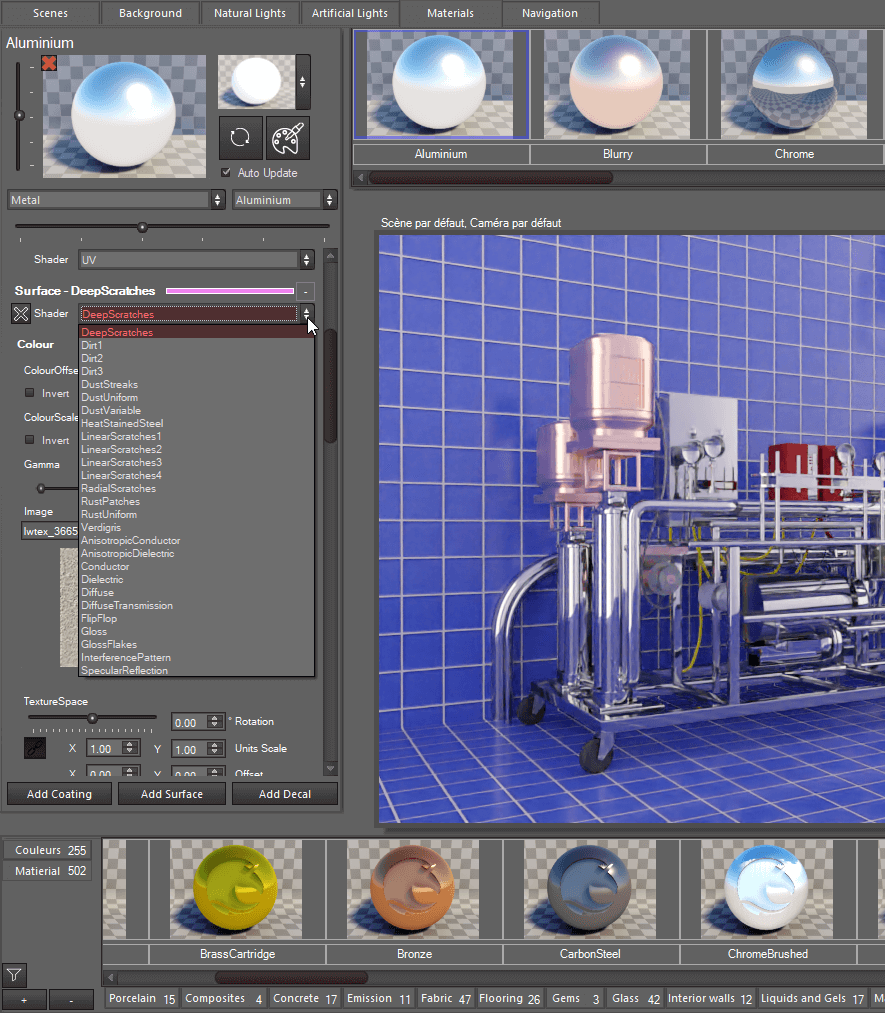
Additional layer Surface to create effects such as Scratches
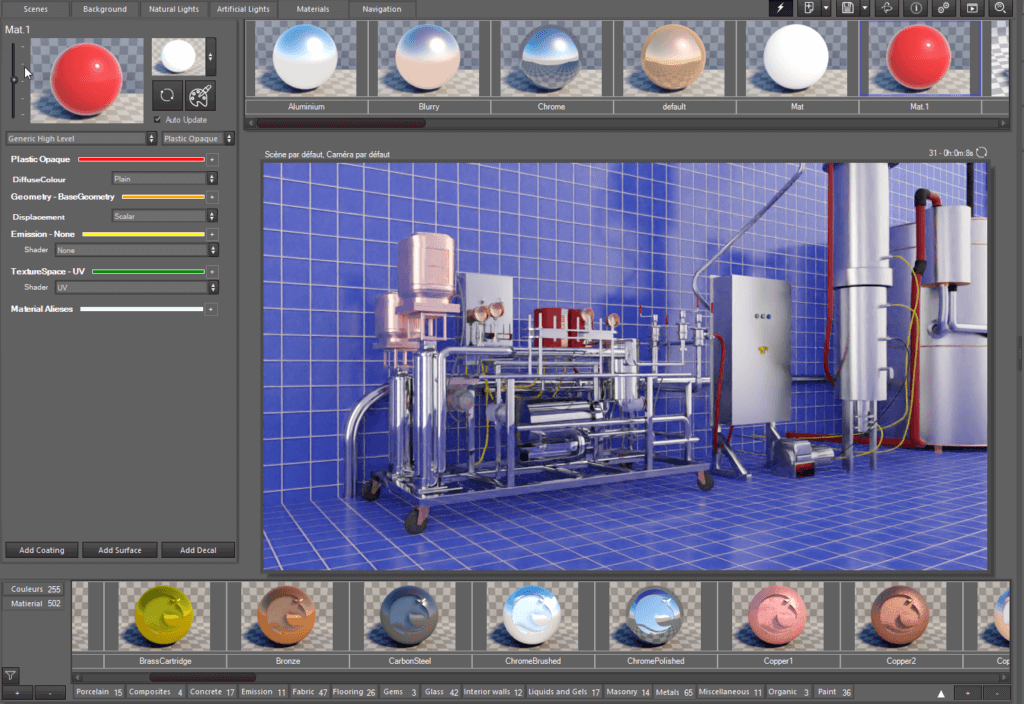
Material panel
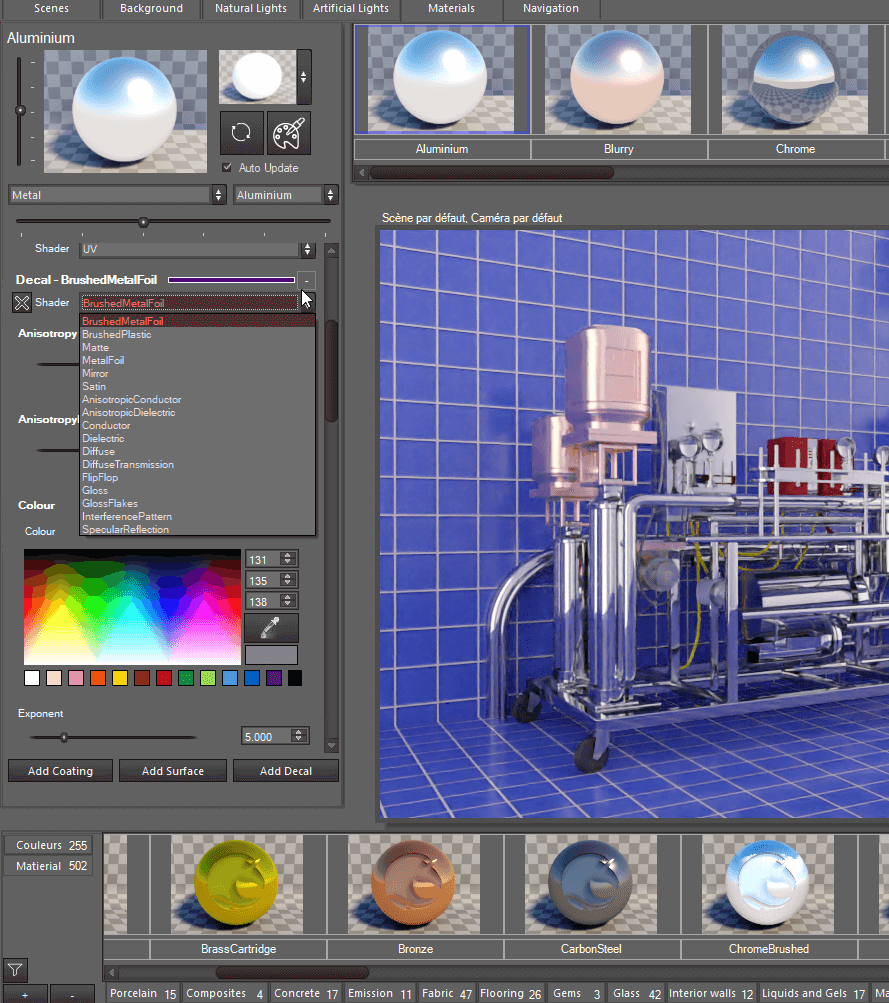
Additional layer decal to create effects such as Image on top
Natural light SUN automatic according the geographic position, date and time.
- .Unicorn Render integrates an high-level, global illumination unbiased rendering technology that generates photorealistic images by simulating the physical behavior of light interaction with surfaces and volumes.
- Images are progressively refined to provide full global illumination, more lighting there is in a scene the faster an image will converge. Unicorn Render use a denoiser algorithm Artificial Intelligence by the Nvidia Optix tm
- With the introduction oh Physical sky and HDRI light, simply define the location of your model (Google maps API), the date and daytime to obtain the type of lighting expected in your scene or use polar coordinates to define the sun position in a free reference
Physical Sky
- UNICORN Render create it for you ! While changing the daytime, the sky parameters change accordingly. You can reproduce any type of day light (sunset, sunrise, early morning, afternoon) without any doubt and obtain a high-performance lighting without any effort.
Day
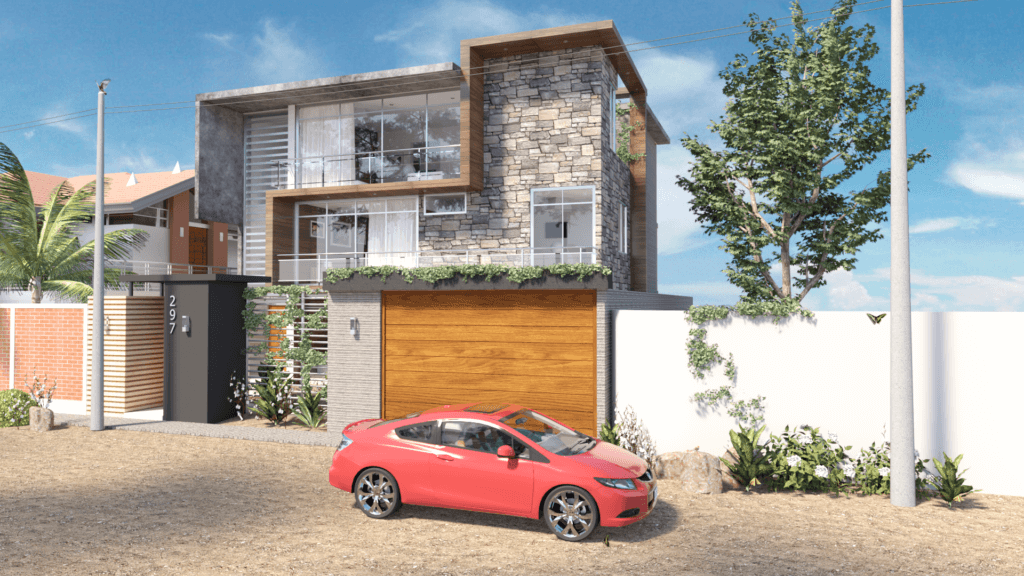
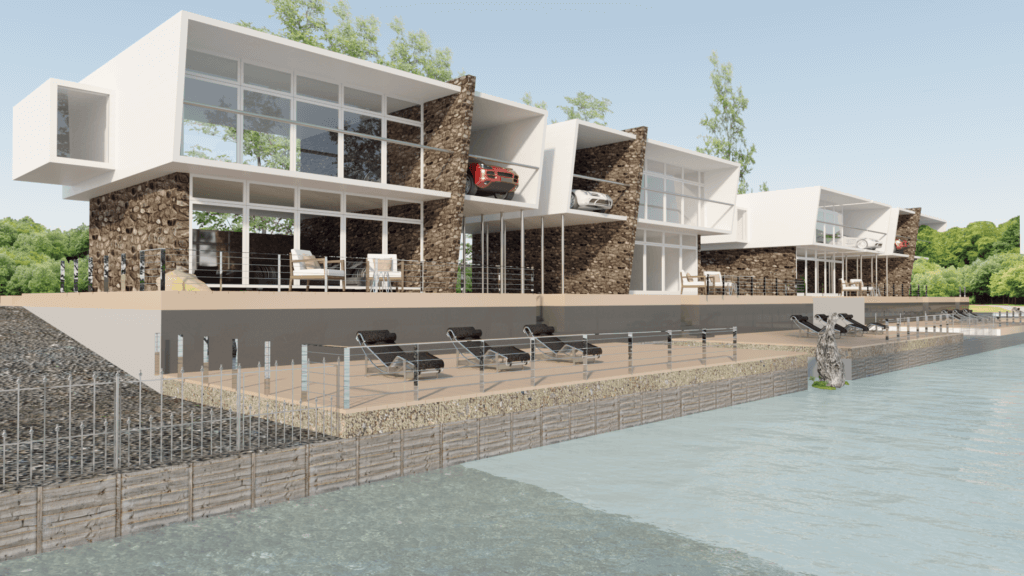

Night
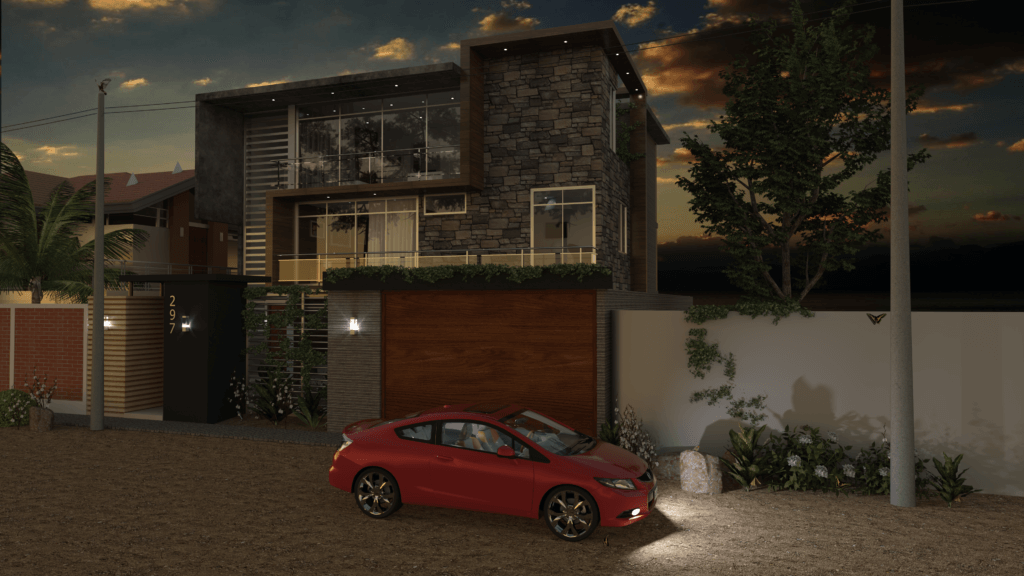
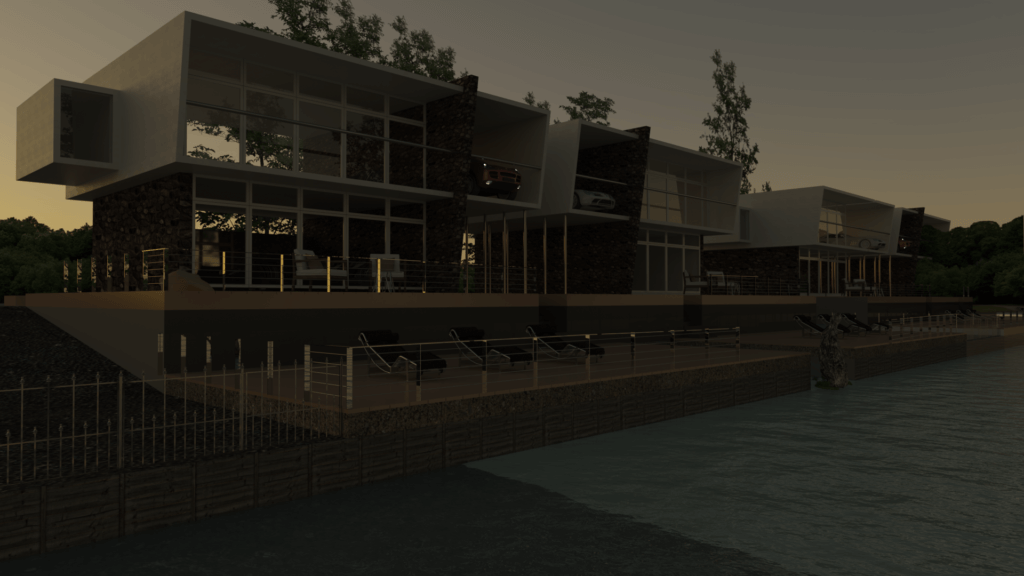

Real-Time processing lighting effect to enhance the scene
Unicorn Render integrates an real-time tone-mapper rendering technology that generates automatic illumination according the tone chosen.
Images are calculated just changing the value of Brightness and all materials and lights are automatically adapted.
You do not need add additional light panels or change material definition to make th eimage more visible.
In this example the same scene is rendered with tonemapper brightness 5 / 15 / 25 / 40 without any additional light or adjustment.
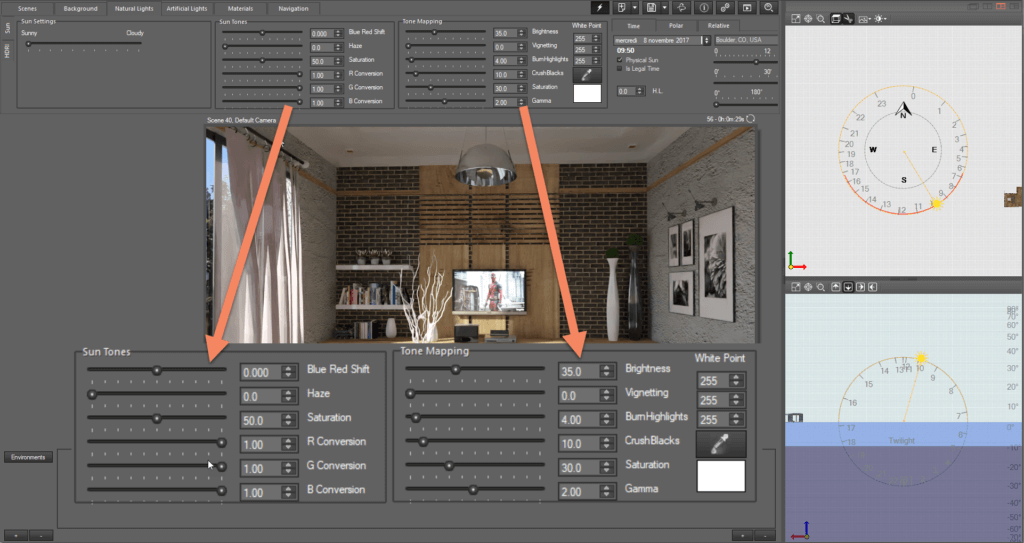




Scene concept
A scene is a project at a specific time. Thus each scene stores Natural light such as sun or HDRI, Artificial Light background and several camera setting. Unicorn Render allows you to create, within a project, several scenes with different configurations and settings.
Switch from one scene to another in one single file
One big advantage of “scenes management” is the fact that you don’t need to re-edit from one scene to another (day & night for example) as they react according to the lighting & environment modifications, it means that your scene will look realistic at any time and without any changes.
- Perspective/Orthographic/Spherical projections
- 2D View Panes for Intuitive Camera Control
- Full interactive camera control (pan, dolly, tumble)
- Interactive focal length
- Realtime depth-of-field
- Interactive tone mapping & white-balancing
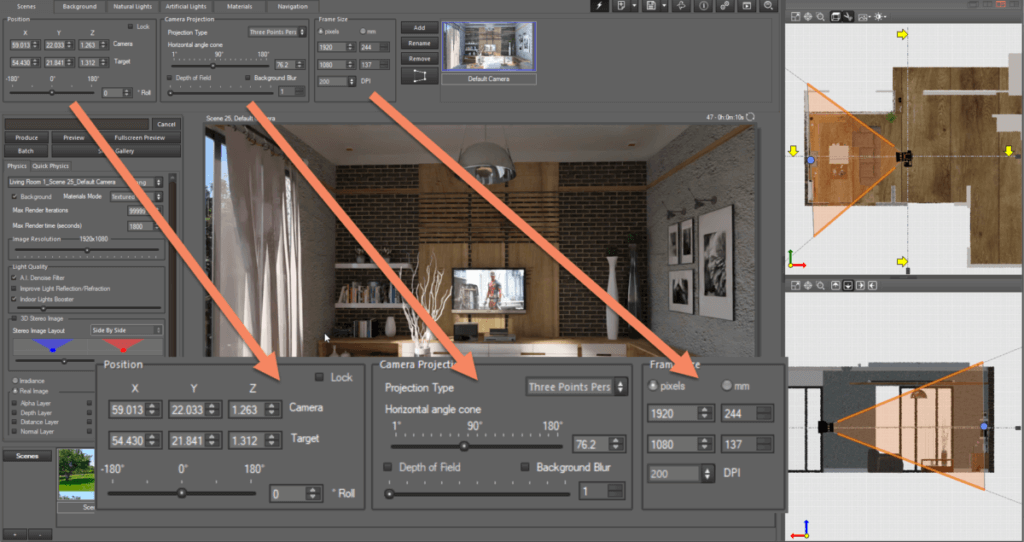
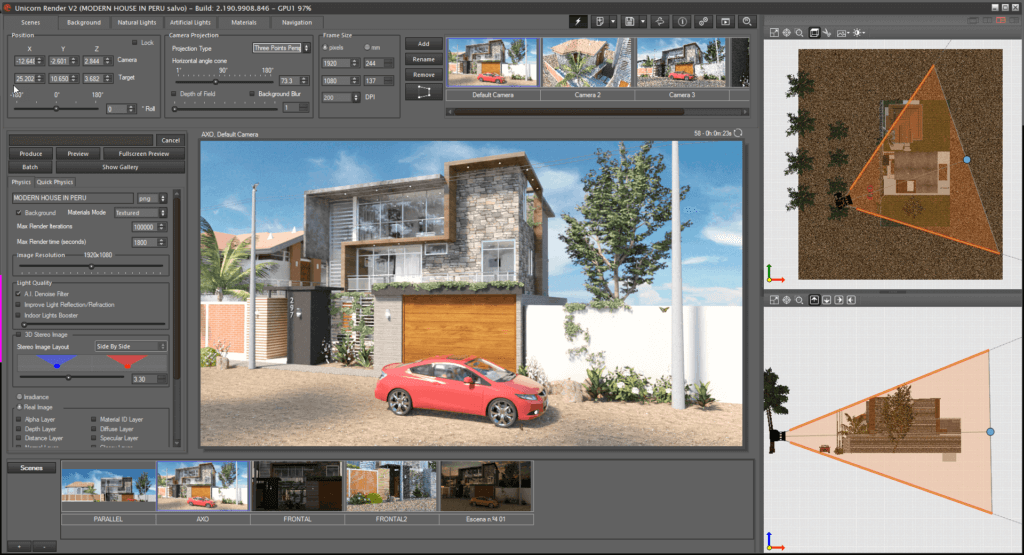
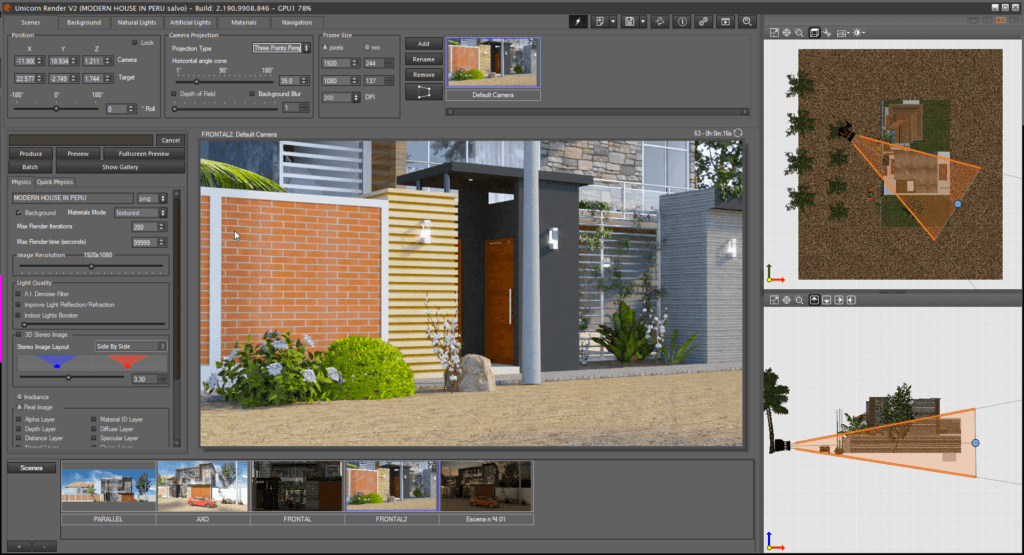
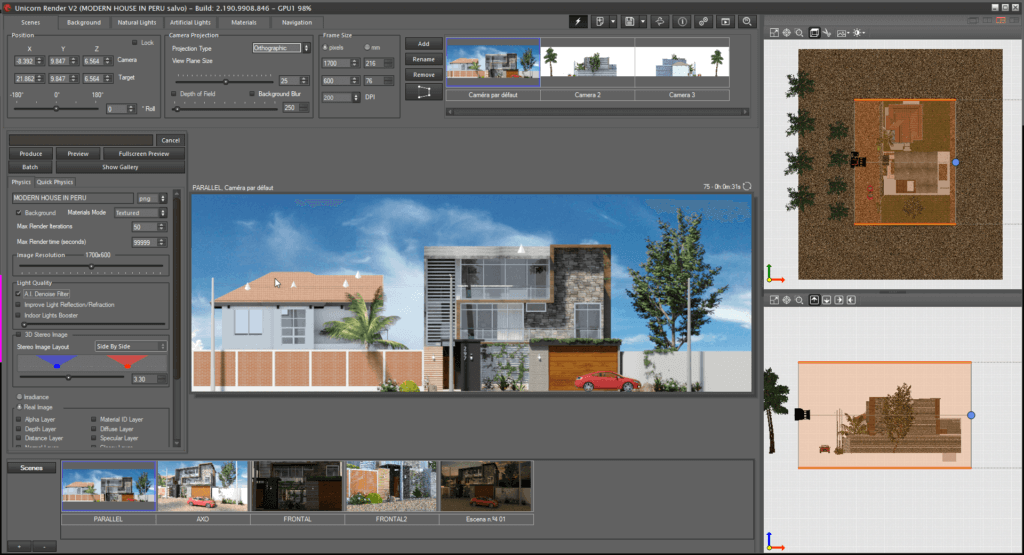
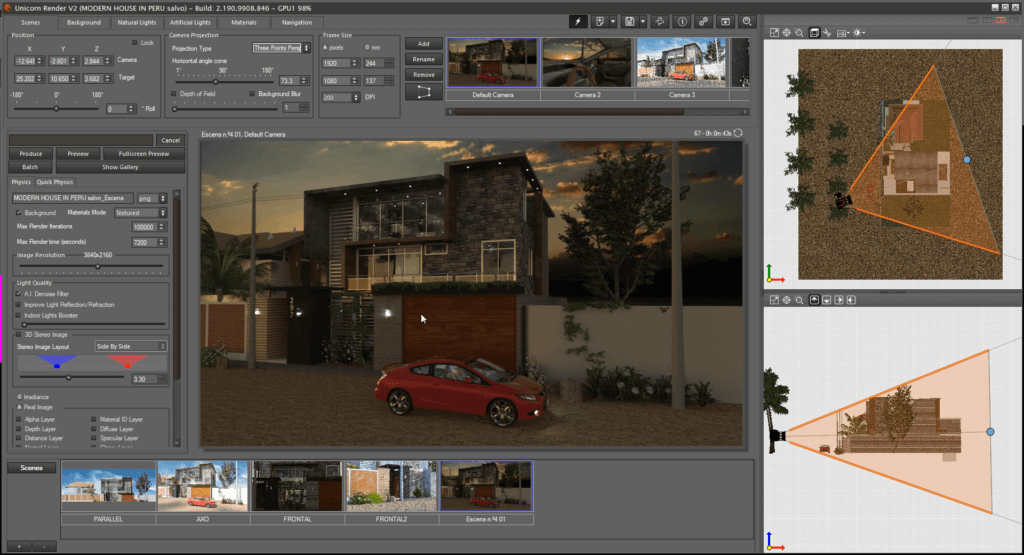
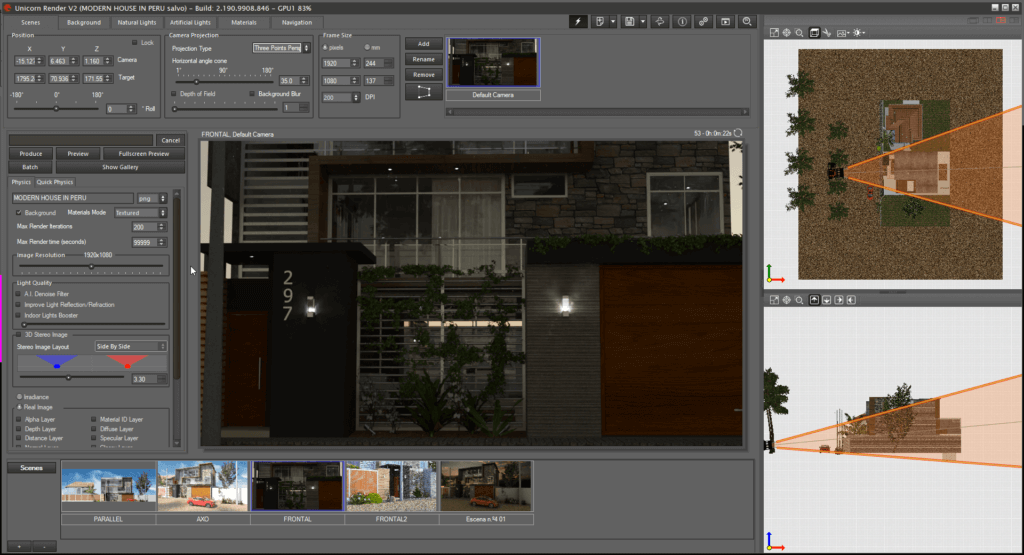
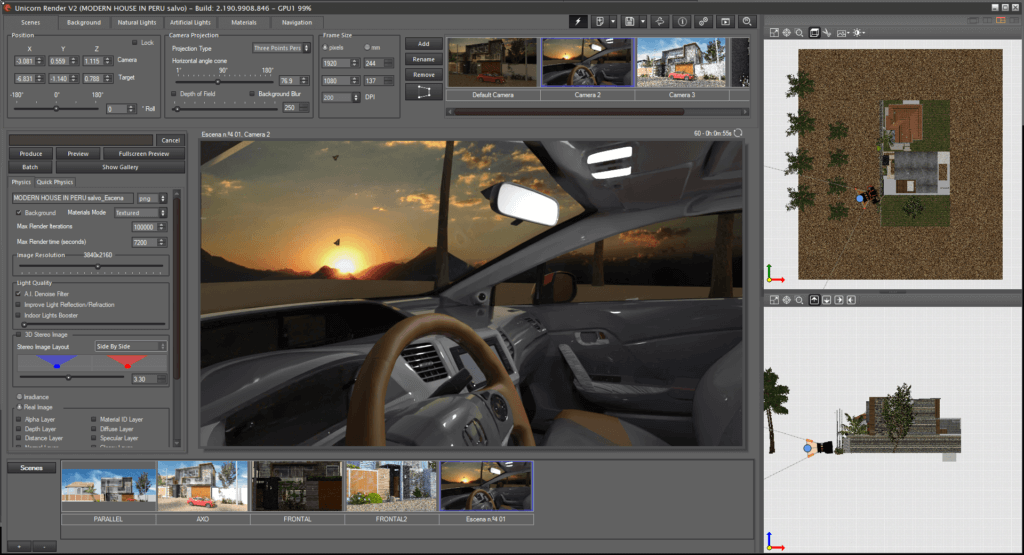
Geometry Editing directly in Unicorn Render
Usually, it is easier to manage, fix or simply adjust the geometry of one model directly from the modelling side because all functions are developed and because all entities are managed in their native format, without any loss or damage on the geometry.
With a full panel of functions, UNICORN allows to do the main actions on any selected geometry.
It is possible :
- to Unify a selection of meshes
- to recalculate normals making different smoothing settings
- to display or hide any selected geometry
- to define smoothing while importing or on a selected geometry (or group of meshes)
- Delete geometries
- Recalculate texture coordinates of geometries
- Move geometries
- Rotate geometries
- Scale geometries
- and more…
Artifical lights ready to use
Unicorn Render has full support of IES files and has already hundreds of IES file ready to use developed by manufacturers.
Easy to place
Thanks to its 2D views control panel, Unicorn Render improves the usability of the interface. Rotate, scale, define target easily has never been so easy.
Artificial Light type
Point, Spot, Distant, Area Rectangular, Area Circular, all light type can be simple light or IES (photometric light)
Any Image can become a light
Any surface- geometry can be used to place an image and used as light, the resultant light will be the colour pixel and power indicated in the control panel
Groups management
Create group to store the lights added to the model and multiply the intensity of a full group of light in one click.
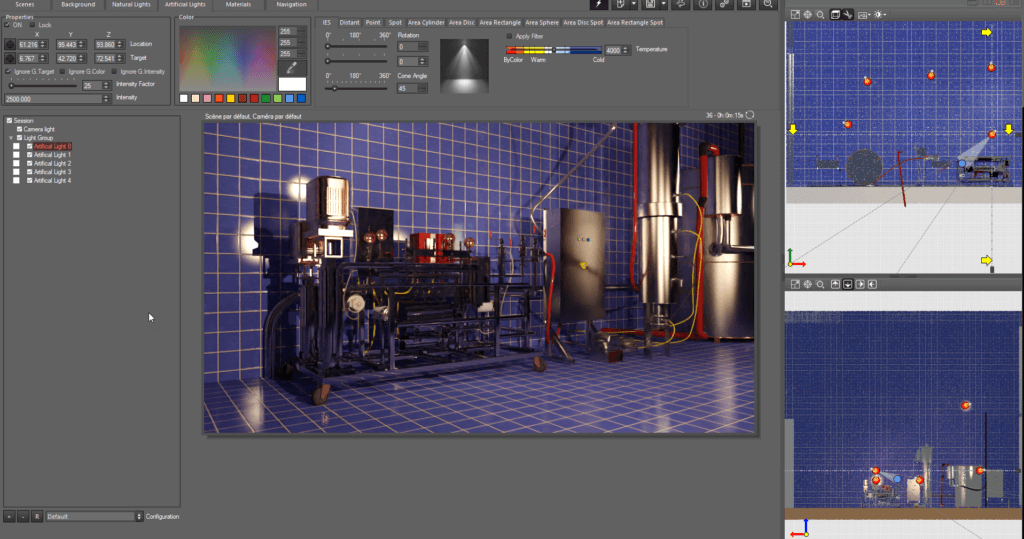
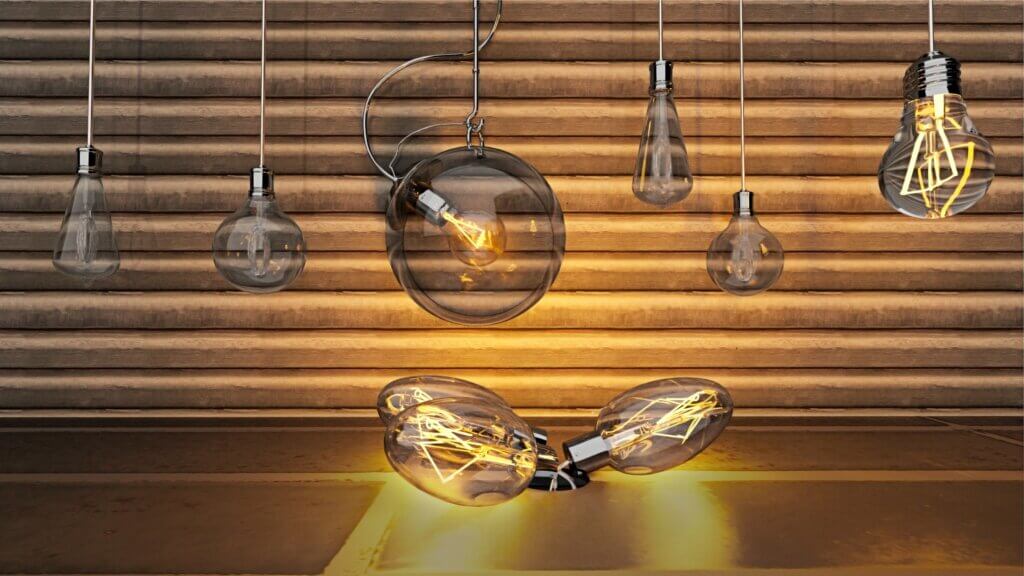
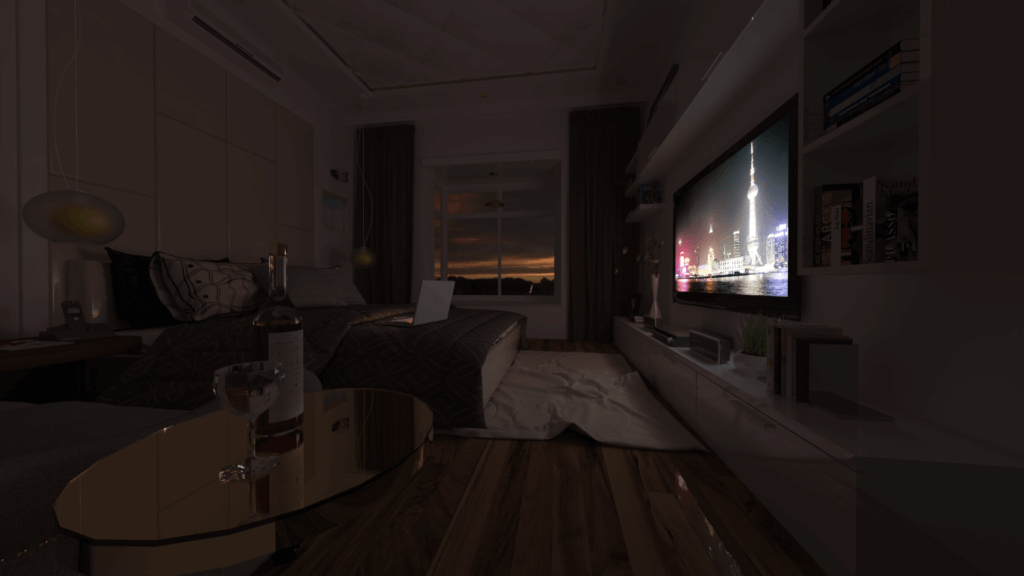
- Camera, Orbit, Zoom, Move, Depth of Field, Focus, Roll (fly simulation),
- SKY/HDRI simulation, night, day, dynamic simulation of hours, different climatic phases.
- Background, change colour, image, 3D HDRI
- Artificial lights, make different lighting simulation and animate them
- TIME LINE in seconds easy to manage and to organize for a professional animation
- EASE effects to assign any transition to any parameter in the animation
- AVI, MPG, MP4, FVL video formats
- Multi frame rate range 5-30
- Possibility to replace also partially the video already produced
- 3D VIDEO animation, Support of 3D smart TV
- 360° Panorama Video, you can produce videos 360° and while you play them you can look around by your smartphone, tablet, VR visor supported in Youtube.
Import compatibility with all supported formats of SketchUp
Export compatibility with all supported SketchUp formats
Supported Image file Formats
- BitMaP
- JPEG
- Portable Network Graphics
- Tagged Image File Format
- .bmp
- .jpeg, .jpg
- .png
- .tiff
Supported HDRI files formats
- Radiance RGBE
- OpenEXR
- .hdr
- .exr
Supported Video file formats
- Audio Video Interleave
- Moving Picture Experts Group
- Moving Picture Experts Group
- Flash Video
- .avi
- .mpg
- .mp4
- .fvl
Supported VR file formats
- JPG 360°
- Tiff 360°
- AVI 360°
- MPG 360°
- MP4 360°
- FLV 360°
- (FaceBook ready)
- (FaceBook ready)
- (Youtube ready)
- (Youtube ready)
- (Youtube ready)
- (Youtube ready)
- 3D Import
-
Import compatibility with all supported formats of SketchUp
- 3D Export
-
Export compatibility with all supported SketchUp formats
- Images
-
Supported Image file Formats
Format- BitMaP
- JPEG
- Portable Network Graphics
- Tagged Image File Format
Extension- .bmp
- .jpeg, .jpg
- .png
- .tiff
- HDRI High Dynamic Range Image
-
Supported HDRI files formats
Format- Radiance RGBE
- OpenEXR
Extension- .hdr
- .exr
- Video
-
Supported Video file formats
Format- Audio Video Interleave
- Moving Picture Experts Group
- Moving Picture Experts Group
- Flash Video
Extension- .avi
- .mpg
- .mp4
- .fvl
- Virtual Reality
-
Supported VR file formats
Format- JPG 360°
- Tiff 360°
- AVI 360°
- MPG 360°
- MP4 360°
- FLV 360°
Extension- (FaceBook ready)
- (FaceBook ready)
- (Youtube ready)
- (Youtube ready)
- (Youtube ready)
- (Youtube ready)
