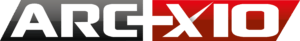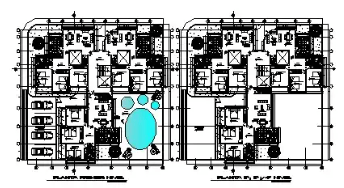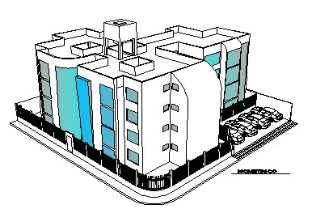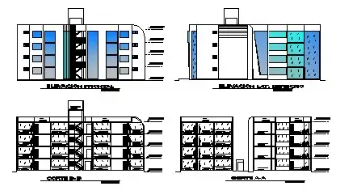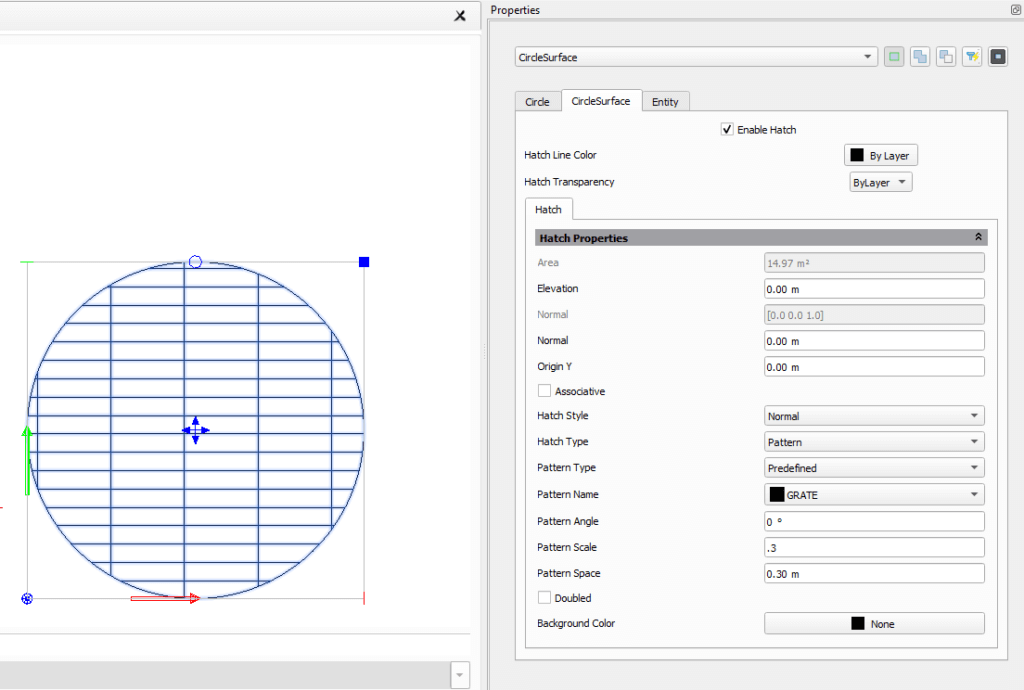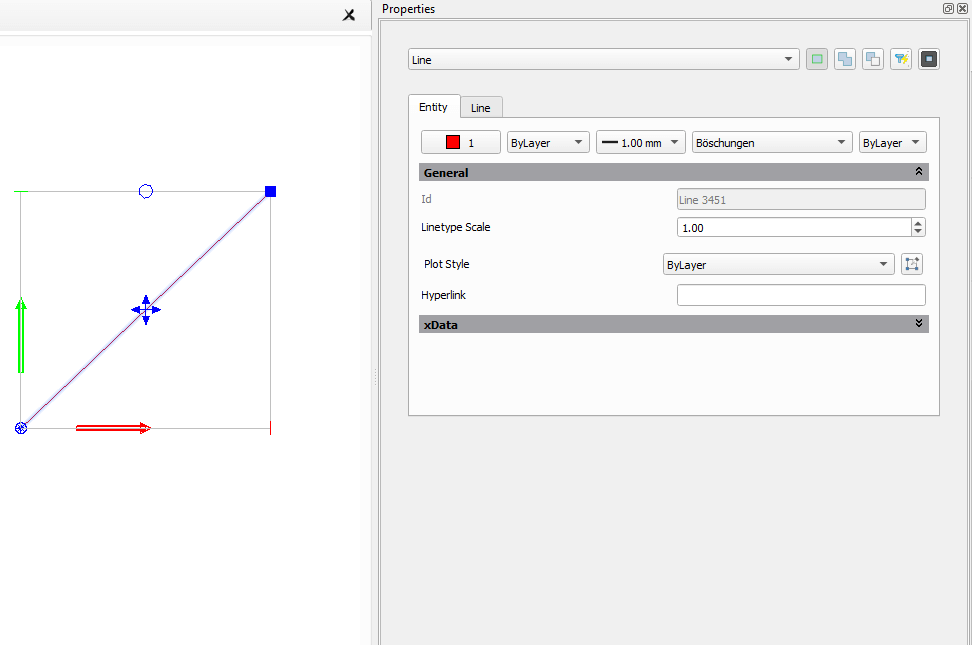Release 712 2024/07/27
– Improvement: Wall dialog was added, as well as import/export.
– Fix: Support Unicode for characters with accents.
Release 710 2024/07/23
– Improvement: Speed up the creation of walls and their regeneration.
– Improvement: Cut protection via the \sect command for walls “up to the roof “and for roofs. (if you want to cut them, explode them before cutting).
– Fix: Roof walls with 3D hatch and fill are updated correctly.
– Fix: Walls with 3D hatch and fill are cut with the \sect command correctly.
– Fix: For the wall archive, in case of an archive update of previous versions, the height value will be considered fixed height.
Release 706 2024/07/02
– Fix: Wall dialog redundant sub-categories.
Release 704 2024/06/24
– Fix: export IFC.
– Fix: qfile and copy of wall definitions between different models.
Release 702 2024/05/21
– Fix: Wall archive, added an algorithm for repairing the wall definitions file.
– Fix: Wall archive, improved internal management of the global catalog and session catalog.
– Fix: Wall archive, improved the updating of the global catalog and the session catalog.
Release 700 2024/05/10
– Improvement: linetype comboboxes UX, adding support in config.cfg
– Improvement: German support
– Improvement: dynamic zoom functionality on multi-screen displays
to set their length according to the items text size
(@config@ComboBoxScaleValueWidth, @config@ComboBoxUnitsWidth, @config@ComboBoxScaleModeWidth)
– Fix: ZOOM/PAN configuration panel
– Fix: SNAP configuration panel
– Fix: IFC export fixed and added new triangulation algorith
– Fix: Creation of sub-nodes for areas from the toolbar to the contextual menu of the Area Manager
– Fix: contextual menu issues between Report Manager and Layer Manager
Hightlight ARC+ X11 Edition
– Enriched UX through new UI with ribbons and dynamic customization
– Enhanced usability through the adoption of ribbons, integrating menus and toolbars
– Revamped UI and icon design
– Option to customize UI theme
– Walls with variable height defined for each layer
– Support for hatches and patterns for both the internal and external surfaces of walls,
directly definable from the archive
– 2D road creation with texture coordinates compatible with the path,
via the new ROAD command
– Creation of stairs in both 2D and 3D directly within their dedicated layers,
using the STAIR command
– Automatic recalculation of walls up to the roof level, using the 3D command
– Support for new line-types compatible with the DWG format
– Support for large-format icons to enhance accessibility
– Utilization of extended memory, up to 4GB, in geometric mode
– New text search with advanced functionality
– Terminated support of X10 Editions and previous versions
– Terminated support to the HASP key, the protection is now only by web protection.
Hightlight ARC+ X10 Edition 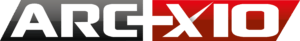
ARC+ X10 edition
– New Render Physics photorealistic, to produce images, VR, Animations, using GPU in Real time, supor of MDL materials, live sync (UnicornRender.com)
– New solid mode with shadows, hidden lines withour all edges, Sylhouette,
– Live section
– Fast OpenGL visualization for very large models
– New save2D with sylhouette, hidden edges smoothed not visible, 10x faster
– New walls with project walls
– New setting to hide not visible edges in mesh during the geom modeling viewin
– New setting to define file “Nor for render” user can go in setting, file, set on/off
– Enhancement of Camera Manager linked with new solid
– License on cloud, it is not need the hasp key
– Several bug fixed
Release 614 2019/06/04
Malfunctions
Area Calculation fixed warning message about volumes
Correct display Pattern
Correct management Layer for insert objects
Release 612 2019/02/18
Malfuncions
Area Calculation – removed 0 area and reconnected all 3D values
Wall archive – Now support special characters
Support ofpattern with names longer than 8 characters
Wall archive – Better visualization of Wall archive in high resolution screen
DWG export- Better support of DWG also if ARCF file is missed
[ARCX10-66] – X10 Qfile verify render attributes, some time they where lost
[ARCX10-198] – Boolean operation and render and solidsome time fail
Improvements
[ARCX10-250] – Keep in layer manager the column size after you close and re open the dialog, move columns and keep their position between sessions
Wall Archive – Display of patterns also if Jpg is missed
Walls – Copy of walls also from arcalib by name
Unicorn Render – when user modify the first 15 colors the colors are passed to Unicorn according the modifications
Release 611
Malfuncions
[ARCX10-43] – When you do sect/boolean operation etc.. the result solid you need apply the same smoothing angle or bool that the original had, for bolean unify, use the first solid definition
[ARCX10-92] – /callout doesn’t display an arrow when 2 directions points are horizontal
[ARCX10-112] – CLIP can destroy openings
[ARCX10-194] – problem with /smootent some time
[ARCX10-203] – /isotr creates isocele triangle but not possible to extrude
[ARCX10-234] – Cloud License: press ok to start
[ARCX10-235] – Cloud License: Demo license
[ARCX10-236] – Cloud License: Trial
[ARCX10-237] – Cloud License: Educational
[ARCX10-252] – Explode, Exploder, Explod need remove question to recalculate the dimension text, use always YES!
[ARCX10-253] – textblock impossible to change layer
[ARCX10-332] – Polygon extruded as solid simple not visible in unicorn
[ARCX10-333] – Polygon extrude along path not visible in unicorn
New Feature:
Display Geom – Now in geom visualization meshes are displyed only by hard edges (visible edge) to be much more fast, user can go in Settings dialog, Viewing, General viewing, Mesh display setting and set off in order to see the full mesh in geom.
Release 610
Malfunctions
[ARCX10-179] – text 3D not well displayed in Render and solid
[ARCX10-198] – Opening with silid not planar now are visible
[ARCX10-329] – Parallel/perspective view do not change
Improvement
[ARCX10-120] – Regenwalls new macro to delete wall session unused and duplicated walls
New Feature
[ARCX10-250] – Keep in layer manager the column size after you close and re open the dialog, and keep their position between sessions
[ARCX10-330] – Now after import3D user can change color to the polymesh imported in the top level of DB, not in placed object that rest only for 2D printing
Task
[ARCX10-240] – new internal commands for RW that can be used in macros
Release 609
Malfuncions
[ARCX10-319] – Markers of dimensions were not visible in some situation
[ARCX10-322] – Not planar solids are triangulated in parametrics and opening solids
Improvement
[ARCX10-118] – divide toolbar mode in 3
New Feature
[ARCX10-317] – Settings to define if file is Render On or Render Off and use also in save2D by default with Render Off
[ARCX10-318] – Regen walls session archive; new command regenwalls.ccc that regenarte the walls session archive purging all unused walls and adding all missing walls.
Releases 608
Malfuncions
[ARCX10-24] – Dele on layer pattern/hatch wall MUST delete the full wall
[ARCX10-52] – Wall Archive Dialog is not modal after minimizing it
[ARCX10-81] – Add section when system is in solid was not adding section
[ARCX10-115] – Layer in images was not updated
[ARCX10-121] – Area manager was giving wall area is ZERO
[ARCX10-197] – Create wall by sample was not copying filling
[ARCX10-199] – Create wall by sample was not working on some file
[ARCX10-268] – Dynamic Edit Polygon was disabled
[ARCX10-276] – Material lost by QFILE + REGEN with fix on some model
[ARCX10-279] – Replacing walls was showing up error about missing wall axis
[ARCX10-289] – Save 2D sections do not make sectioned polygon thickness 2
[ARCX10-290] – Ortho on/off during the command section reverse the input
[ARCX10-292] – Wall archive error message for 0 thickness
[ARCX10-295] – Camera manager delete and play was not working properly
[ARCX10-300] – Placed objects doesn’t appear on the model while they are placed
[ARCX10-301] – /libedit error working
[ARCX10-302] – File too long to load in render
– Save template w/o gemetry
– Show vertical dimension with TTF close to the right limit of the frame
– Save from solid is keeping solid view
– Save file when some dialog is docke is not cutting the icon preview
Improvement
[ARCX10-119] – Icon size and quality in Wall Archive
[ARCX10-178] – Remove X9 documentation
[ARCX10-293] – Edited macro, some macro is edited
New Feature
[ARCX10-126] – wrepl rebuild corners if it is applied
[ARCX10-245] – make a command to open the last 10 files in new sessions, Show the last 10 files in meu file
– support alpha channel in place images
Release 607.6
Malfuncions
solid:
[ARCX10-18] – Better visualization of Solid
[ARCX10-29] – Support of Multi internal loop
[ARCX10-30] – Fixed not valid polygons
[ARCX10-33] – In solid and geom: select and move geometry change views scale
[ARCX10-36] – changing views projection ratio can be wrong
[ARCX10-37] – Make aligned view between geom, solid, solid and geom
[ARCX10-68] – Geom + Solid camera issues
[ARCX10-82] – section symbol 2d not visible
[ARCX10-84] – Add section create camera worng for position
[ARCX10-85] – add hatch and pattern 2D entities, texts in 2D when there is section
[ARCX10-86] – When create section set true the hidden Lines boolean
[ARCX10-104] – if target is just RW do not reload model
[ARCX10-139] – F7 to quit Solid mode
Camera Manager Production:
[ARCX10-83] – camera coordinates in CM camera panel
[ARCX10-147] – 2D produced from camera manager is not correct, some lines are missing
[ARCX10-149] – wrong lines after section done
[ARCX10-151] – “Generate 2D of section” from camera manager generates incorrect results
[ARCX10-152] – “Generate All 2D” produces no result
[ARCX10-156] – Perpspective camera in camera manager is creating issues (not correctly saved)
[ARCX10-157] – Save solid as image in Camera Manager is creating an image, but that image is not shown in the 2D file created
[ARCX10-159] – Section of the roof is not produced
[ARCX10-166] – Arcs and circles are not exported by save2d
[ARCX10-167] – Surface polygons in placed objects are not visible in save2d production
[ARCX10-174] – After genarating section the dir path to open a new file is incorrect
[ARCX10-176] – Saving a camera/session in Camera Manager add always shadows on
[ARCX10-177] – Out-borders color of save2d must be the same color of original geometry
[ARCX10-184] – Camera Manager and Preserve attributes
[ARCX10-185] – In build 601.20.3 producing section is crashing ARC+
[ARCX10-187] – Camera Manager issues with sections and walls
[ARCX10-208] – Section production with image production is not correct when camera is not parallel to the section plane normal
[ARCX10-209] – Producing 2D from Camera Manager with solid image doesn’t work
[ARCX10-212] – Camera manager – Resolution numeric input is not applied
Walls and Openings:
[ARCX10-19] – Export WALL do not export IFC
[ARCX10-20] – New Multilayer walls COLOR fixed
[ARCX10-21] – Dele 3D wall has to delete the full wall
[ARCX10-22] – select 3D single layer wall
[ARCX10-23] – change line attribute MUST be not possible
[ARCX10-42] – walls to roof doesn’t work correctly
[ARCX10-47] – X9 walls are not correctly sent to the render
[ARCX10-96] – import wal from old file
[ARCX10-98] – CM plan fixed
[ARCX10-101] – CM camera and section and plan (camera settings in general) shadows
[ARCX10-105] – When wall is until the roof it draw a multisolid up 3 mt and one solid only to the roof,
[ARCX10-106] – Change parameters has not to work with walls
[ARCX10-107] – Roof are displayed always in 3D in Solid and Render
[ARCX10-123] – wall to roof 3D do not have the same color of 3D definition
[ARCX10-146] – Opening issue
[ARCX10-160] – The walls are not extended to the roof
[ARCX10-163] – Walls and Openings results are different between X9 and X10
[ARCX10-216] – First layer of wall must be 100mm or bigger, otherwise the opening is not applicable.
[ARCX10-238] – Wall layer is wrong
[ARCX10-270] – macros MWALZ and ROOFUPD are not working as expected
[ARCX10-278] – ARC+ has problems if by CTRL+C in model with walls with incorrect .ARCF (missing walls definitions)
General:
[ARCX10-28] – Internal loop color
[ARCX10-72] – /blnk works but unhide doesn’t work
[ARCX10-282] – Set dimensions attributes gives error message
Modelling:
[ARCX10-34] – Symmetry geometry with smoothing is making wrong normals, the hidden lines are wrong
[ARCX10-35] – create object change view
[ARCX10-122] – rosol in solid and render is not correctly displaied
[ARCX10-228] – Placed objects doesn’t appear in modeling
Embedded Rendering:
[ARCX10-50] – Move primitive is not working with Render
[ARCX10-73] – Copy paste materials not working
[ARCX10-134] – open this SKP 2014 file results in no materials in Render
[ARCX10-148] – copy paste from some models loses materials mapping
[ARCX10-191] – material editor UI cutted
[ARCX10-192] – Image database display problem
[ARCX10-195] – Camera option are not correct save in template
[ARCX10-200] – place file not visible OR visible but no geometry in primitive table
[ARCX10-202] – strange model behaviour in Render X10
[ARCX10-213] – Materials mapping lost
[ARCX10-217] – Render stucked while loading project
[ARCX10-218] – Gallery image produced
[ARCX10-272] – Geometries lost by COPYM
[ARCX10-273] – Materials lost by COPYM
[ARCX10-274] – Materials lost by RETF
[ARCX10-275] – Material lost after copy & paste or QFILE fix from current to current) if they run before Render shows up
Compatibility:
[ARCX10-56] – Open X9 model in X10
[ARCX10-57] – Open X9/X10 file with a wall, F3 to open wall dialog will create problems to ARC+
File Management:
[ARCX10-71] – /qfile gives error message path
[ARCX10-132] – Change destination folder while placing an object makes arc+ stopping
[ARCX10-153] – Save as X10 option is missing
[ARCX10-165] – Place objects are missing in 2d created from camera manager
[ARCX10-168] – In open file dialog replace “3D modelss” by “3D models”
[ARCX10-277] – SETOB shows up a message: “The system cannot find the file specified”
[ARCX10-281] – Save as template always save geometry
[ARCX10-285] – /setob gives error message
Importer:
[ARCX10-171] – After Import 3d some point on the new geometry have normal vector as nan, nan,nan.
[ARCX10-219] – import3D issue with an skp model (part of 066 Library.skp)
[ARCX10-221] – in materials primitive table, selection by geometry doesn’t switch to color line when entity selected
[ARCX10-226] – Import file from SKP / Impossible to place object more than one time
Improvements:
[ARCX10-8] – Changes for the Camera Settings Dialog of Camera Manager
[ARCX10-25] – Triangulated meshes for Solid, all not valid elements will be skipped
[ARCX10-67] – Minimaze and Close buttons in Unicorn attached to X10 are not connected to any callback
[ARCX10-99] – X10 doesn’t load added presets defined in IFCstyles.bin
[ARCX10-109] – /fref to place SKP instance doesn’t mapp second instance
[ARCX10-110] – if I add section in CM and after you move the symbol camera the section in CM is not updated
[ARCX10-111] – roof smoothing removed
[ARCX10-125] – do not create temporary file for 2d production in _2d but in temp folder
[ARCX10-142] – pattern is now present after save 2D in sections
[ARCX10-150] – Openings geometry bad geometries will be fixed as possible
[ARCX10-169] – When open model is “3D models” all the supported files have to be shown
[ARCX10-190] – save solid image with special characters are now supported
[ARCX10-193] – Save 2D section polygon is created and filled automatically
[ARCX10-255] – surf createsnow 3D render surfaces
New Feature:
[ARCX10-15] – Check in Solid how the sections edit tool
[ARCX10-249] – New wall archive
[ARCX10-2] – New solid 64 bits
[ARCX10-3] – Sun parameters
[ARCX10-7] – Solid macro and menu

 Click here to Download the Setup
Click here to Download the Setup